Getting a bit tired of all the emails coming from your association? That’s too bad, but know that you’re in full control!
Go to My Profile to see your settings:
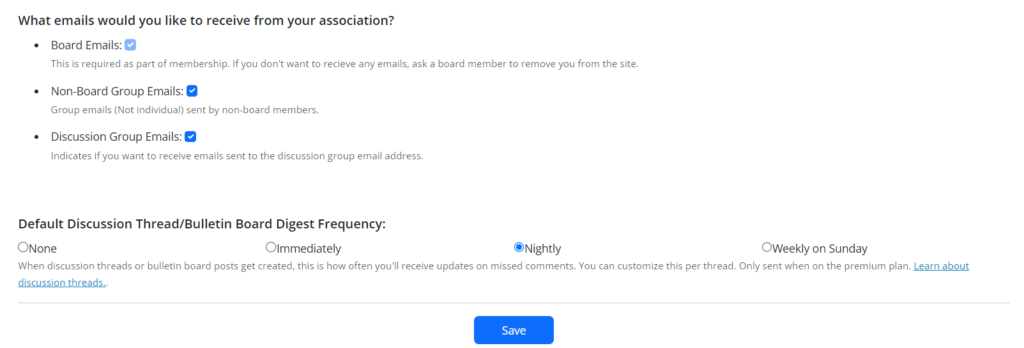
Discussions
If you’re getting too many emails from your group’s discussion group, you have a few options. You can open the discussion thread on your group’s home page and change the notification frequency for that specific thread. Or, click “My Profile” in the top right, scroll down on your profile page, and you’ll see global discussion thread options. It should say “Nightly” by default, but you can disable it completely.
Non-Board Neighbor Emails
If your neighbors are sending out too many emails, you can control this via the settings on your “My Profile” page. You can disable “Non-Board Group Emails” so only board members can reach you.
Board Emails
If your board is sending too many notice emails for your liking then you have a bit of a challenge. Community Ally needs to be able to support boards that need to send out emergency/urgent information so you can’t disable board emails as easily as the others. Urgent information should be sent out via the “Everyone” group email address, and non-urgent information via the discussion groups, specifically to give residents control over how many emails they get. You can try reaching out to your board and sending this article along with a friendly note that they should use discussion threads for non-urgent emails.
If worse comes to worst, you can also ask to be removed from your association’s site, but know you’ll be missing out on important information about your neighbornhood.
System Notifications
If your receiving an irritating number of emails that don’t fall into any of the above categories, please let us know: https://login.condoally.com/#!/Help
Our system should rarely send out emails so we’ll investigate what you’re seeing.