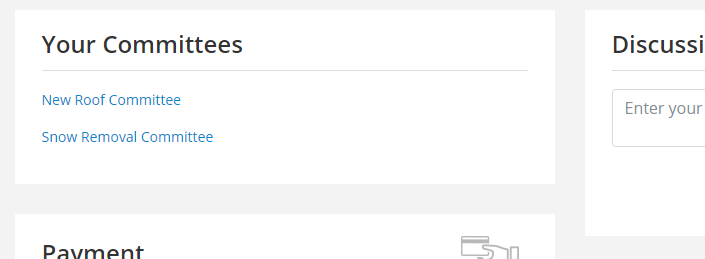Condo Ally supports committees right out of the box. As a site manager, you can create new committees by going to Manage -> Committees.
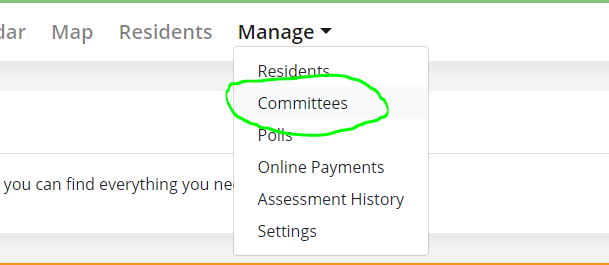
On this page you can create and manage committee.
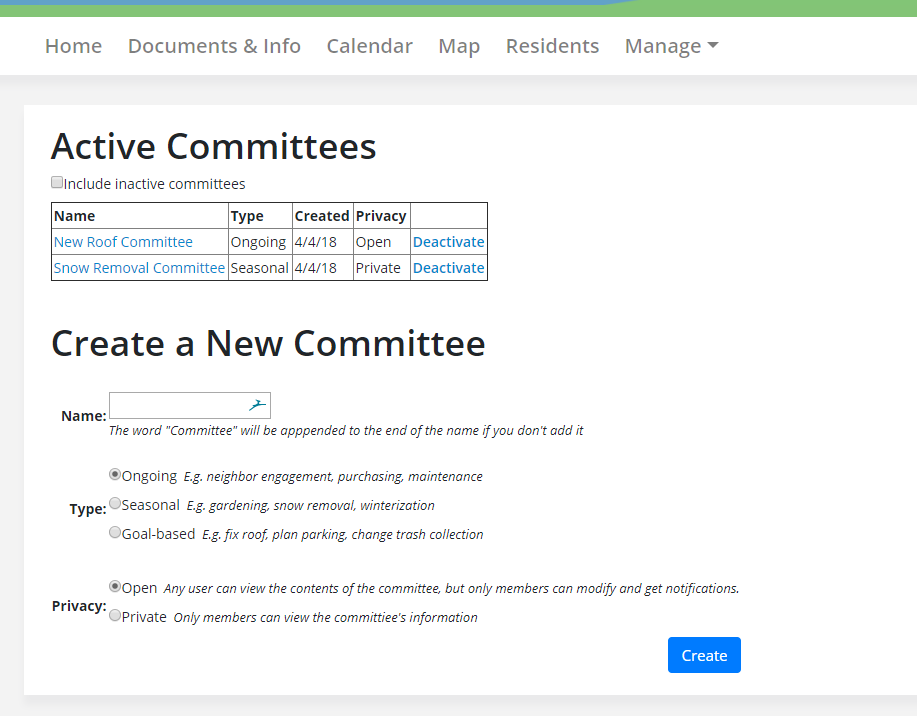
After you create the committee make sure to add some members and a contact person. The contact person is listed on the top right of the residents page so interested users can reach out to inquire about joining a committee. They’ll also be able to view the committee contents and members, if it’s not private, by clicking the “view” link.
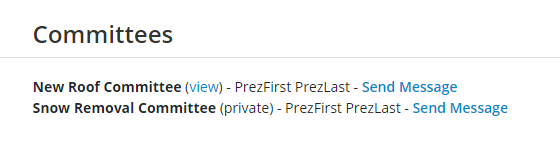
Users will see their committees listed on the left of their home page.