Sending e-mails from within Condo Ally is very easy if you want to send a quick text message. If you want to add an attachment to your message, that’s also pretty easy, but you need to step outside of the Condo Ally site.
First, find the “group e-mail address” of the group to which you want to send. This can be found on the home page e-mail widget:
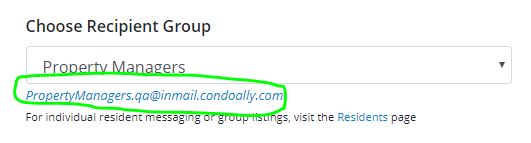
Or at the bottom of the “Residents” page:
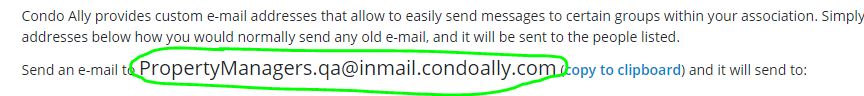
Highlight the e-mail address text and copy it by pressing CTRL+C (or CMD+C on Mac) or clicking the “copy to clipboard” link on the residents page. Open your e-mail client (GMail, Outlook, etc.), starting composing a new e-mail, and paste your copied e-mail address into the “To” field by pressing CTRL+V (or CMD+V on Mac). You can now write the e-mail however you’d like and attach and insert files as much as your e-mail client allows. When you hit send, your e-mail will be sent to the group determined by the e-mail address you copied.
Note that when you send an e-mail from the home page “Send E-mail” widget, you (the sender) will receive a copy of your message. When you send a group message via e-mail, like described above, you will not receive a copy of the email since you’ll have one in your e-mail client’s “Sent” folder.
The Magic of Group E-mail Addresses
When you send an e-mail to a group e-mail address, your e-mail gets routed to our server. The Condo Ally server then takes your e-mail and sends it off to each recipient individually so no one’s e-mail address is shared with anyone else!
Bad E-mail Addresses
If you send to an e-mail address that doesn’t exist or has marked Condo Ally e-mail as spam, then our e-mail service will notify our server and we will mark the e-mail address as invalid. You will see invalid e-mail addresses on your Manage Residents grid highlighted red. The red e-mail addresses will not receive e-mails from your association. You can change the e-mail address or contact Condo Ally support to re-enable an invalid e-mail address, if needed.