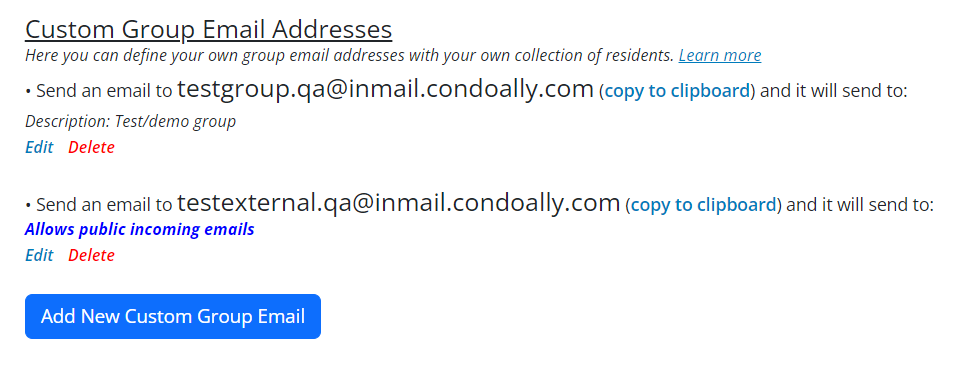One of the most powerful features of Community Ally’s tools is the private group email addresses. We offer the ability for you to define your own custom group email addresses that will forward to any members you select.
You can define and modify custom group email addresses at the bottom of your directory page.
Creating Custom Group Email Addresses
Scroll to the bottom of your group’s directory page and you’ll see the custom group email area:
To create a new group email, simply click the blue button and define the name and members for that group and you’ll be good to go!
Allowing External Emails
By default, only emails from registered users are forwarded to your group email addresses. This is to protect you from spam. For example, if anyone could send emails to your group email addresses then a spammer could send an email to everyone in your asspociation.
When you define a custom group email, you have the option to “allow external emails”. This means that the protection is dropped so anyone out on the Internet can send an email to this specific group email address. Sometimes the benefit of creating outweighs the negative of losing that protection, so we offer this as an option. For example, you can create a “contact us” email address that you can share on your site for potential home buyers to learn more. Or, a “real estate” email address so real estate agents know who to contact to get the required documents for a transaction to complete.