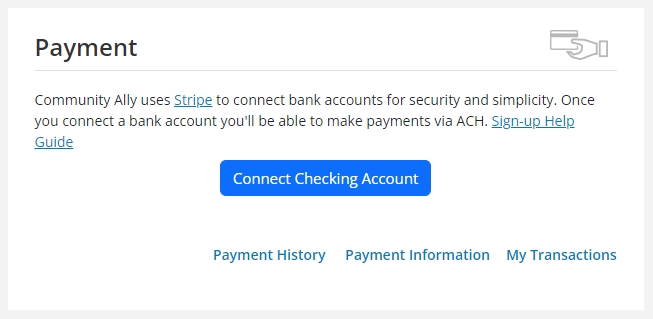Thankfully, signing-up to make payments to your association via Stripe is pretty straightforward. If your group has enabled online payments, you’ll see a blue button on your home page to start the account connection process.
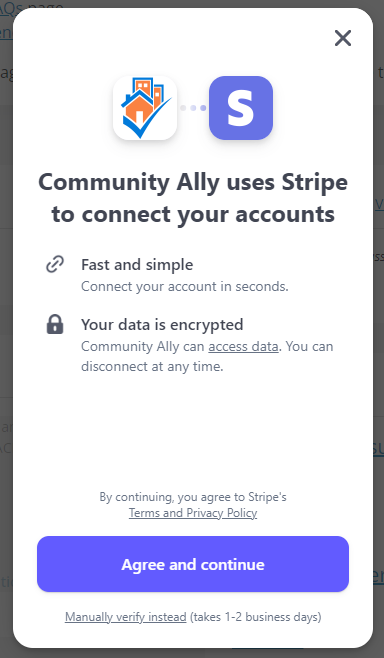
Search for your bank and, if it’s listed, selected it, then follow Stripe’s sign-up instructions. If you can’t find your bank you can choose to verify your bank via micro-deposits. As a note for micro-deposits verification method, you generally want to use the account number from the bottom of your checks if you’re having trouble. Sometimes leading zeroes make a difference.
You can learn more about trusting Stripe to connect to your bank here:
https://docs.stripe.com/security
Automatic Payments
Add the bottom of the payment form on your association’s home page you can elect to have your dues payment be submitted automatically. Note, this will only apply to regular dues and not any sort of special assessments.