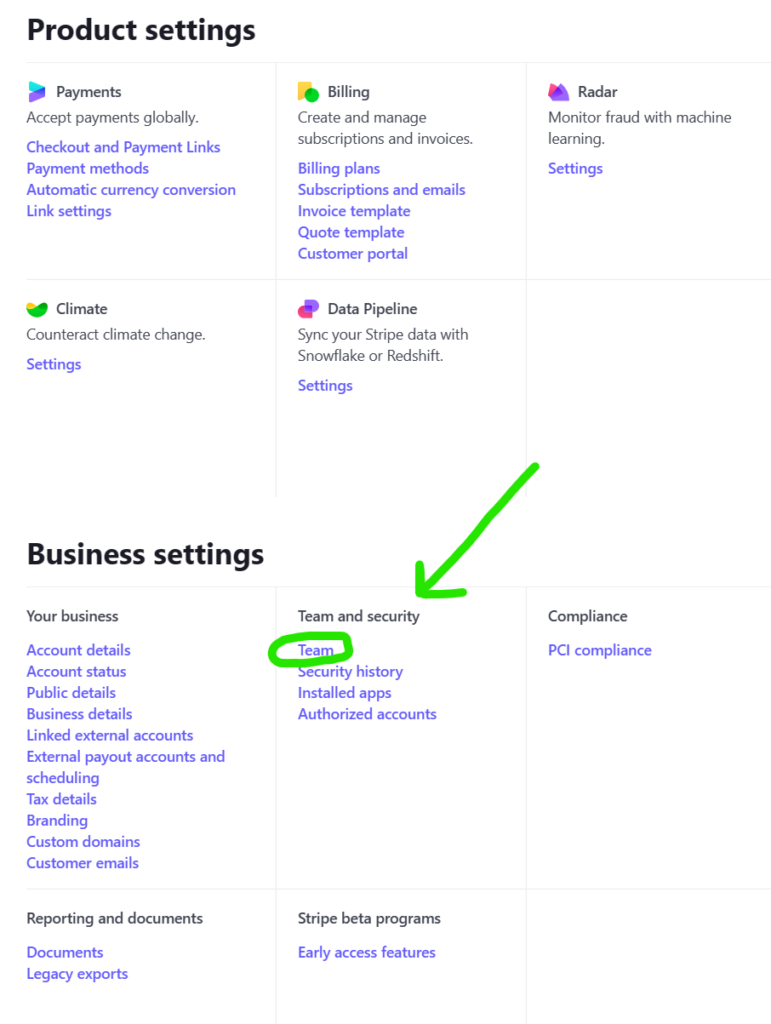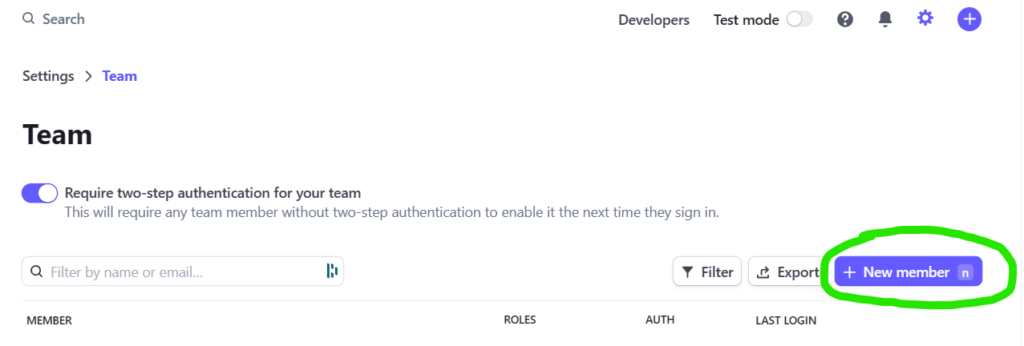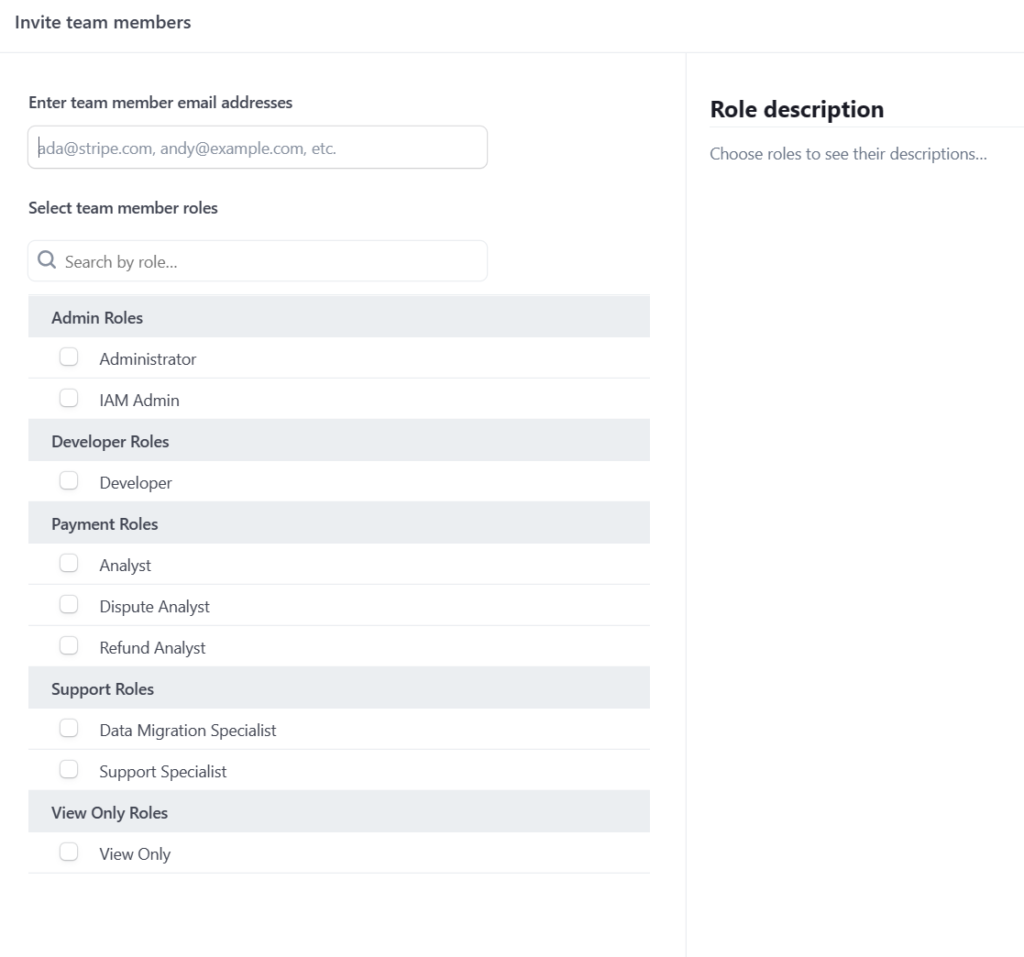The Stripe dashboard is almost too powerful. You can get yourself into some trouble if you start clicking around and adding and editing users and adding editing payments. It’s your account and you can use it how you please, but our suggestion is that you should really only go into the Stripe Dashboard to add additional board members as the board changes and to check on payouts/reports.
Try to stay away from the customers area. Let your residents sign-up themselves and manage their own accounts, otherwise data will get out of sync.
Payments via the Stripe Dashboard
The quick tip here is to NEVER create payments via the Stripe dashboard. This feature made such little sense to us that we reached out to Stripe and told them this feature is ripe for abuse. We were informed that this feature is for businesses like contractors or artisans that have collected permission from their customers to charge them on the business’s schedule. For you, an association board member, you do not have this permission (well, most don’t) so you should always let the resident initiate payment. Even if a resident is past-due on bills, you do not have the right to “steal” funds from their account without their permission.
Additionally, payments made via the Stripe dashboard are not able to be tracked via your Community Ally site and will not have your fee settings (payer/payee paid) applied.
In summary, always let residents make payments via your website home page payment form and never via your manual creation of a payment via the Stripe dashboard.
Adding Additional Users to Stripe
Before you call it done, now is a great time to add your another board member, or even resident, to your Stripe account so someone else has access. Login to Stripe and you’ll arrive at the dashboard home page. In the top left, click the gear:
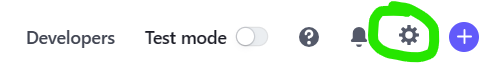
Then click “Teams” near the bottom under the “Team and security” heading.
Then click “+ New Member”:
In this form you can add multiple folks via comma-separated email addresses. Choose the role that makes the most sense for you, but it would be good to have at least another administrator that can step in if you are not around. If you don’t trust certain people, know that the law is on your side and you can legally press charges on folks that misappropriate funds, this is called embezzlement or fraud and is very illegal. Do not rely on us for these matters, only a lawyer knows the proper course of action.